
The Definitive Guide to Optimize Your Website Structure for SEO
Have you ever landed on a website that made it difficult to find the content you were looking for? It’s because the site lacked a clear website structure for SEO. When the site doesn’t follow the rules of clear site structure design, then Google and even your target audience won’t understand what your webpage is about.
To help you understand and optimize the website structure for maximum SEO impact, we’ve curated this easy-to-learn comprehensive guide.
What is Website Structure for SEO Success?
Website structure is about how your website pages are organized and linked together. This helps users and search engines navigate your website seamlessly. In context, a well-structured website is not only good for the user experience but also a must-have for search engine optimization.

Here are the top 3 traits of a perfect SEO website structure:
- Search engines can easily find and index all your pages.
- Spreads authority throughout your web pages.
- Helps users find the content they’re searching for.
Why is Website Structure Crucial for Boosting SEO?
Did you know that according to Backlinko’s recent study, nearly 40% of users abandon the website if they can’t find the information they need in just a few clicks?
If you want users and Google to love your site, there are 2 main reasons to prioritize the basic structure of the website.
Search Engine Optimization: A well-organized website is easier for search engines to crawl and understand, leading to higher rankings in search results. Search engines use website structure to determine what your site is about and which pages are most important.
By making it clear and logical, you’re giving search engines a roadmap to your best content.
User Experience: A well-structured website is easier for users to navigate. If users can find what they’re looking for quickly and easily, they’re more likely to stay on your site and come back again.
Meanwhile, a confusing website with a bad structure will frustrate users and lead them to leave. Thus, this can hurt your SEO badly.
Which is the Best Site Structure for SEO?
There are 4 types of SEO website structure to learn about and understand what structure is suitable for enhancing your website’s search engine optimization.
1. Hierarchical Structure
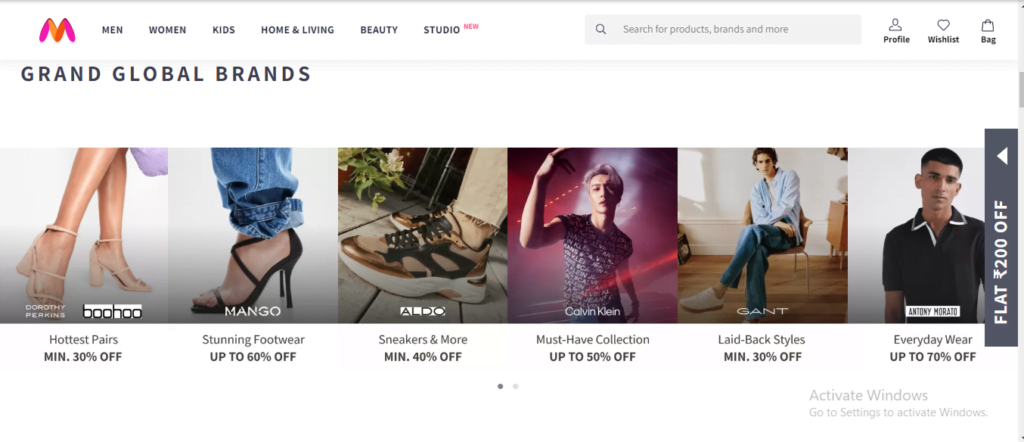
This is the most common and best site structure for SEO. It’s modeled like a pyramid, with the homepage at the top and subpages branching out. This structure is easy for users and search engines to navigate. Example: Myntra and Amazon.
2. Sequential Structure
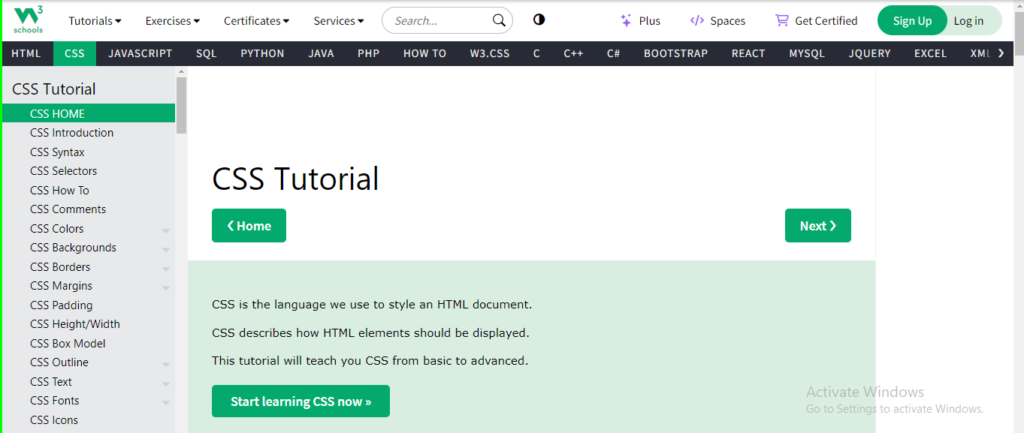
Secondly, this structure is linear, like a book. Users progress through the website in a specific order, typically from start to finish. This structure is ideal for short websites with a clear beginning and end, such as tutorials or landing pages. Example: Codecademy and W3 Schools.
3. Matrix Structure
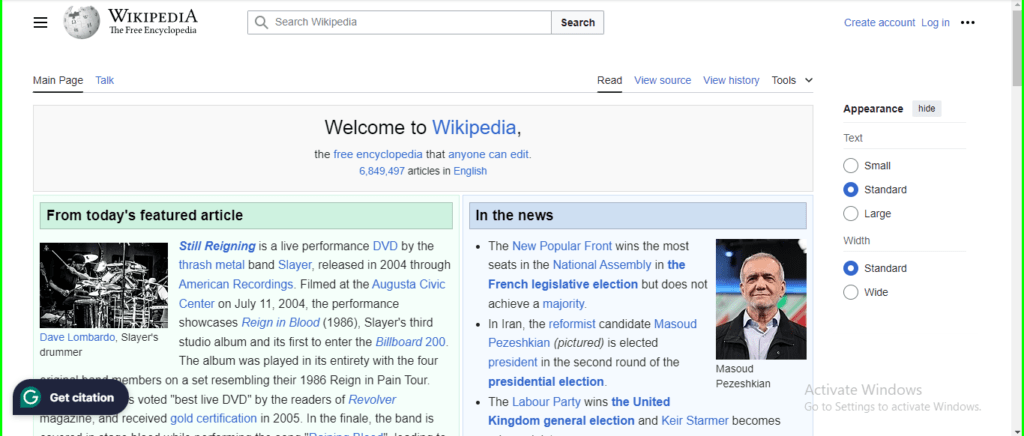
Next, this structure is like a web, with pages connected to each other in many different ways. This structure can be useful for complex websites with a lot of interconnected information, but it can also be confusing for users to navigate. Example: Wikipedia
4. Database Structure
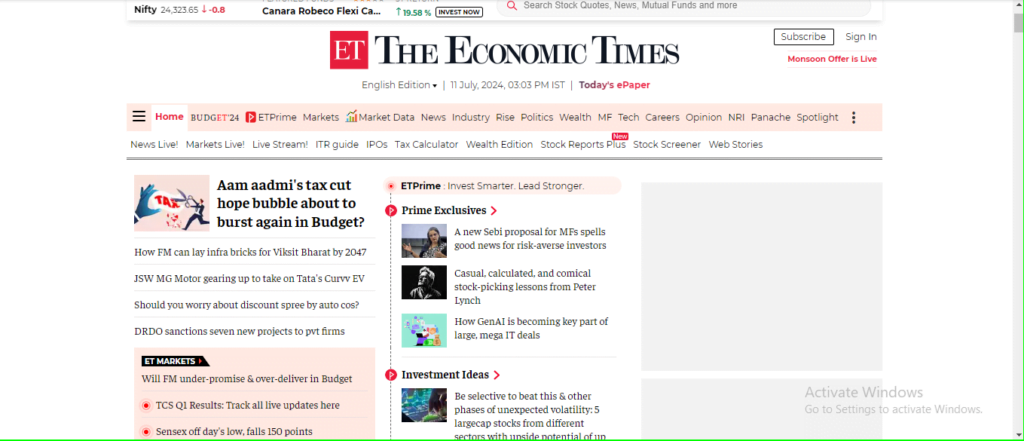
Lastly, database structure uses a database to store and organize content. This structure is often used for websites with a lot of dynamic content, such as blogging websites or news websites. Example: Economic Times and Medium
In a nutshell, these are the 4 types of basic structure of the website with the idea of “What is the best SEO structure for a website?” However, the Hierarchy Structure is the best, but it also depends on the size and complexity of your website, as well as your target audience.
It’s up to you what structure you want to choose. Make sure this structure is easy for search engines to crawl, has stronger link flow, and is well-organized for user-friendly navigation.
How to Plan a Better Website Structure for SEO?
Finally, we are here! After learning about the structure of a webpage, here are some key steps on how to optimize your site structure for maximum SEO impact.
Establish a Powerful Website Hierarchy
Firstly, you need to visualize how your website content naturally fits together. For example, you chose a hierarchy structure that showcases the homepage branched into main categories and then subcategories attached to the main category.
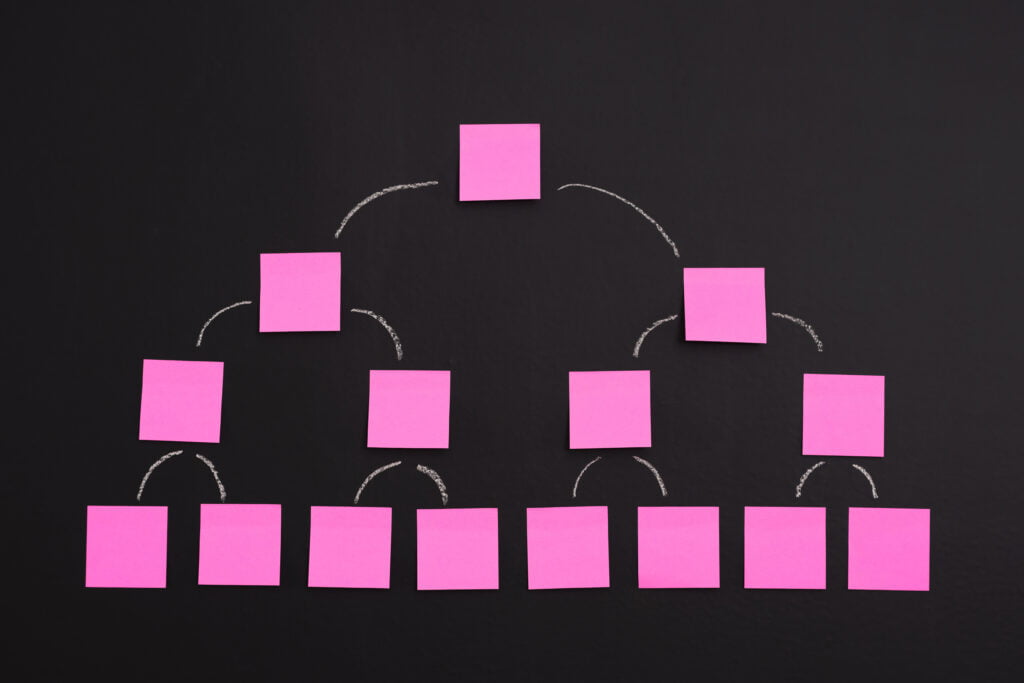
Meanwhile, make sure to aim for users to find the pages they are looking for in a maximum of 2–3 clicks.
Organize your URLs with a Clear Structure
Always remember that your URLs should reflect the hierarchy of your website. Try to include relevant keywords in your URLs to help search engines understand the content of the web page.
For example: theexpertcommunity.com/website-structure-for-seo
In addition, keep URLs descriptive and concise, avoiding unnecessary parameters or characters.
Plan your Navigation for User-Friendliness
The third step; your navigation menu should be clear and easy to understand, mirroring the hierarchy you established earlier. Also, use clear and concise labels for your categories and subcategories.

Thus, consider using a mega menu (drop-down menu) for complex websites, but ensure it remains organized and avoids overwhelming users.
Incorporate Breadcrumbs for Better Navigation
Breadcrumbs are navigational elements that show the user their location within the website’s structure. On the other hand, they typically appear as a trail of links at the top of the page, leading users back to the homepage through the hierarchy.

In context, breadcrumbs improve user experience and help search engines understand the structure of your web pages.
Use Internal Linking Strategically
You must know that internal links connect relevant pages on your website. And, when internal links are strategically placed, they help search engines understand the relationships between your pages and distribute authority throughout your site.
So, always link to high-quality content from relevant pages and use descriptive anchor text for your links.
Create and Submit an XML Sitemap
An XML sitemap is a file that lists all the important pages on your website and their relationships. When submitting your sitemap to search engines, it helps users discover and index your content more efficiently.
Therefore, many website platforms can automatically generate an XML sitemap for you.
Use a Consistent Website Design
Last but not least, a consistent design across your website improves user experience and makes it easier for users to navigate. This includes using a consistent layout, color scheme, and fonts throughout your website.
Bottom Line!
If you are struggling to achieve digital success, a clear site structure design helps get rid of such a situation. Remember, user experience and search engine optimization are impacted when the website structure is not clear and concise.
The above-mentioned tips and tricks can help you design the website structure to maximize SEO impact, making Google and users fall in love with your website. Connect with our professional website developers to build a Google-friendly website structure for SEO success.
Frequently Asked Questions (FAQs)
What website structure is best for SEO?
A hierarchical structure with clear categories and logical internal linking is best for SEO, as it helps search engines understand your site’s content and improves user navigation.
What are the 4 types of website structure?
The 4 types of website structure are: hierarchical, sequential, matrix, and database.
How do I structure a website for Google search?
Structure your website with a clear hierarchy, descriptive URLs, and logical internal links to help Google understand and index your content effectively.

